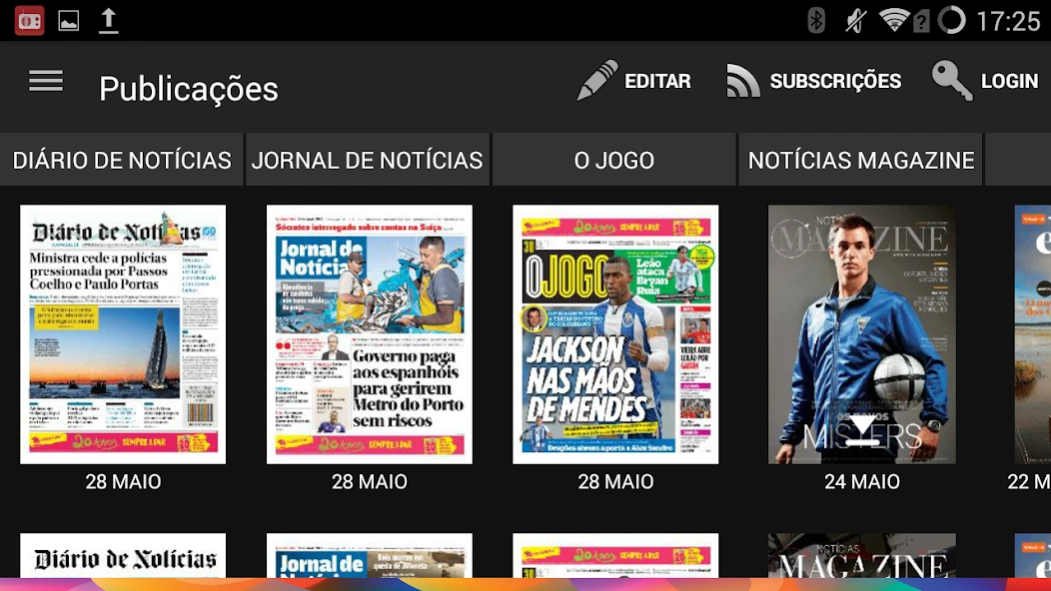Quiosque Global Media 1.7
Free Version
Publisher Description
Quiosque Global Media - The GM Kiosk gives you direct access to your favorite publications!
The Global Media Kiosk gives you direct access to your favorite publications so that you can read comfortably, from your Android device.
Publications included in the Global Media Kiosk:
- Daily News
- Newspaper
- The game
- News Magazine (DN and JN supplement)
- Evasões (DN and JN supplement)
- Mad Money (DN and JN supplement)
- Attack (JN supplement)
- Around the world
- Men's Health
- JN History
- Jornal do Fundão
- East Azores
Subscription options
The Global Media Kiosk adds, in one place, all the Global Media Group publications. Can be subscribed in package version, for 1 week or 1 month with a discount to the issues paper (except Men's Health, JN History and regional that are not available in package).
You can also choose to buy any of the publications kiosk in separate editions or individually sign each of the titles.
Automatic renovation
Subscriptions are automatically renewed. If you want to cancel your subscription, you must access your Google Play account and uncheck the automatic renewal option, at least 24 hours before the end of your subscription. This option is only available through the Google Play account of subscribers.
Client support
apoiocliente@noticiasdirect.pt
About Quiosque Global Media
Quiosque Global Media is a free app for Android published in the Newsgroup Clients list of apps, part of Communications.
The company that develops Quiosque Global Media is Global Media Group. The latest version released by its developer is 1.7.
To install Quiosque Global Media on your Android device, just click the green Continue To App button above to start the installation process. The app is listed on our website since 2017-05-19 and was downloaded 0 times. We have already checked if the download link is safe, however for your own protection we recommend that you scan the downloaded app with your antivirus. Your antivirus may detect the Quiosque Global Media as malware as malware if the download link to pt.globalmediagroup.globalmedia is broken.
How to install Quiosque Global Media on your Android device:
- Click on the Continue To App button on our website. This will redirect you to Google Play.
- Once the Quiosque Global Media is shown in the Google Play listing of your Android device, you can start its download and installation. Tap on the Install button located below the search bar and to the right of the app icon.
- A pop-up window with the permissions required by Quiosque Global Media will be shown. Click on Accept to continue the process.
- Quiosque Global Media will be downloaded onto your device, displaying a progress. Once the download completes, the installation will start and you'll get a notification after the installation is finished.